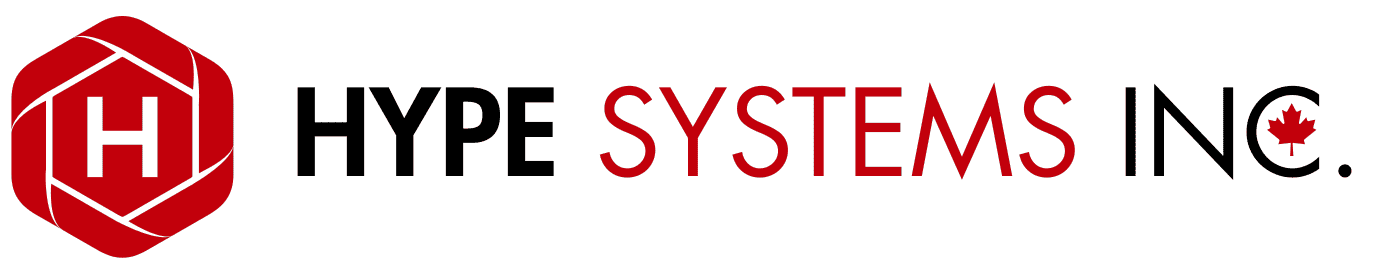Sessional Billing - Billing Work Done In A Covid-19 Assessment Centre Or A Vaccine Clinic
2 Steps to billing H409A & H410A:
H409A and H410A are billable by physicians who work at a clinic with a “Covid-19” group number. In HYPEMedical that means that another doctor profile has to be created with your particular Covid-19 clinic’s group number. First step: go to ‘Doctors Doctors Profiles Setup’ and create a new doctor profile. Create a new doctor profile identical to the existing profile(s) with one exception - include the group number from the Covid-19 clinic. Service codes H409A and H410A are non patient specific. These service codes require the number of hours worked (not the number of patients seen) at the Covid19 clinic. The number of hours worked are entered as the number of services. Second step: Click on Create Claim. Then click on the 'Claim Details' tab. Have a look at the image below.
Service codes H409A and H410A are non patient specific. These service codes require the number of hours worked (not the number of patients seen) at the Covid19 clinic. The number of hours worked are entered as the number of services. Second step: Click on Create Claim. Then click on the 'Claim Details' tab. Have a look at the image below. 
- On the top panel of the claim form ensure that only the following 3 fields are filed in:
- Prov. : ON
- Claim Type: HCP - P
- Billing MD: the new doctor profile that you have created in "First step"
- In the Service Codes item lines enter H409A or H410A, in #Servs enter the number of hours worked.
- Enter the service date in the Service Date field
- Click the 'Save' button. HYPEMedical will display the "You are missing a patient" error popup.
- Check "Save Claim Anyways", and click 'Save' once more.
HYPEMedical will submit your H409A and H410A claims within its normal batch submissions.